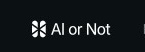When choosing photos, clip art, sound files, videos, or any other visual or multimedia content online, be sure to begin with copyright-free resources in the public domain or Creative Commons; these are resources that are available to you without charge — and without the risk of breaking copyright.
TOP TIPS:
- Begin with the search tools below.
- Check with your teacher whether formal or information citations are required for your images, multimedia, and music. Citation generators linked on our library web page will help you generate formal citations for multimedia sources. The attribution links below the sources below will help you provide a more informal credit to the source — called attribution. If no guide is provide, check out these best practices for attribution or see the teacher-librarian for help.
- Detecting AI-generated content is challenging; check with your teacher-librarian if in doubt!
_____________________________________________________________________________________________________
Copyright-free Images, Music, and Multimedia
These are the best starting points for students. All of these sources are ethical in terms of sourcing and sharing. Sources are posted with the consent of the creator and sources provided all information needed to give credit to the creator through proper attribution.(ex. name of creator, date created)
AI & Fake Image Detectors
These are the better tools available to students but are not one hundred percent reliable. Developing skills in evaluating information and images is the best defence against unethically-used AI. Your teacher-librarian can help you with these skills.